|
服務時間:早上 9:00 ~ 中午 12:00 下午 1:30 ~下午5:00 電話:04-22076933.統編:25065958 服務信箱:[email protected] 本網頁各鏈結標題及鏈結內容歸原權利人所有 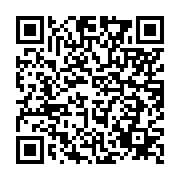 |
|
Design By 發達雲
|
服務時間:早上 9:00 ~ 中午 12:00 下午 1:30 ~下午5:00 電話:04-22076933.統編:25065958 服務信箱:[email protected] 本網頁各鏈結標題及鏈結內容歸原權利人所有 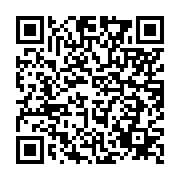 |
|