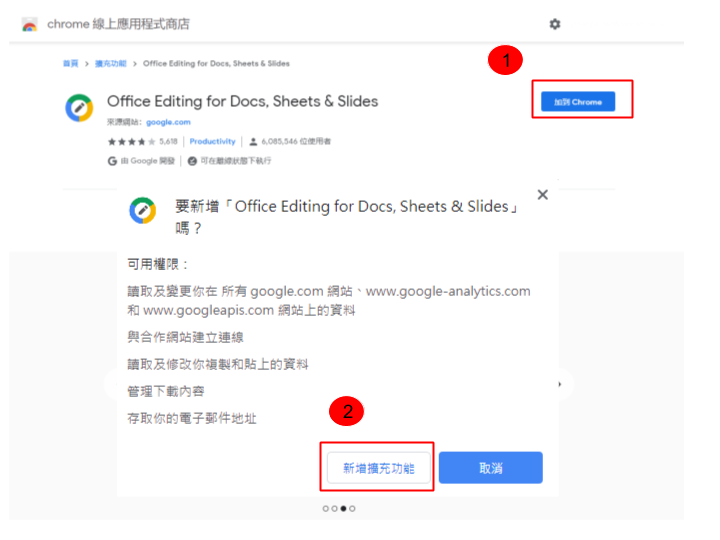|
Chrome 瀏覽器提供名稱為「Office Editing for Docs, Sheets & Slides」的擴充功能,只要安狀這個功能,你就可以直接在網頁上編輯內容。 這個功能適合於 1.電腦端沒有安裝微軟 Office 軟體(Word、Excel和PowerPoint) 2.不想將微軟 Office轉換成Google 格式 設定步驟,如圖 安裝Chrome擴充功能 如何直接在網頁線上編輯微軟 Office 軟體
評論已關閉。
|
|
服務時間:早上 9:00 ~ 中午 12:00 下午 1:30 ~下午5:00 電話:04-22076933.統編:25065958 服務信箱:[email protected] 本網頁各鏈結標題及鏈結內容歸原權利人所有 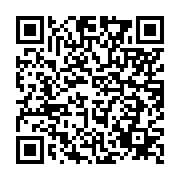 |
|
Design By 發達雲